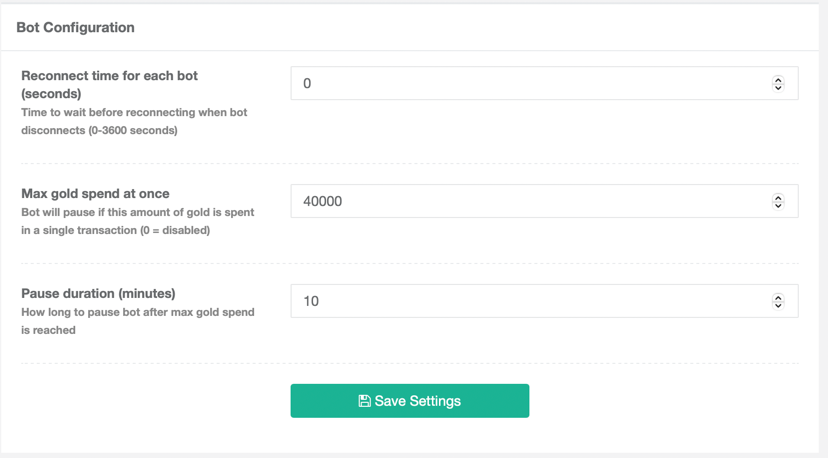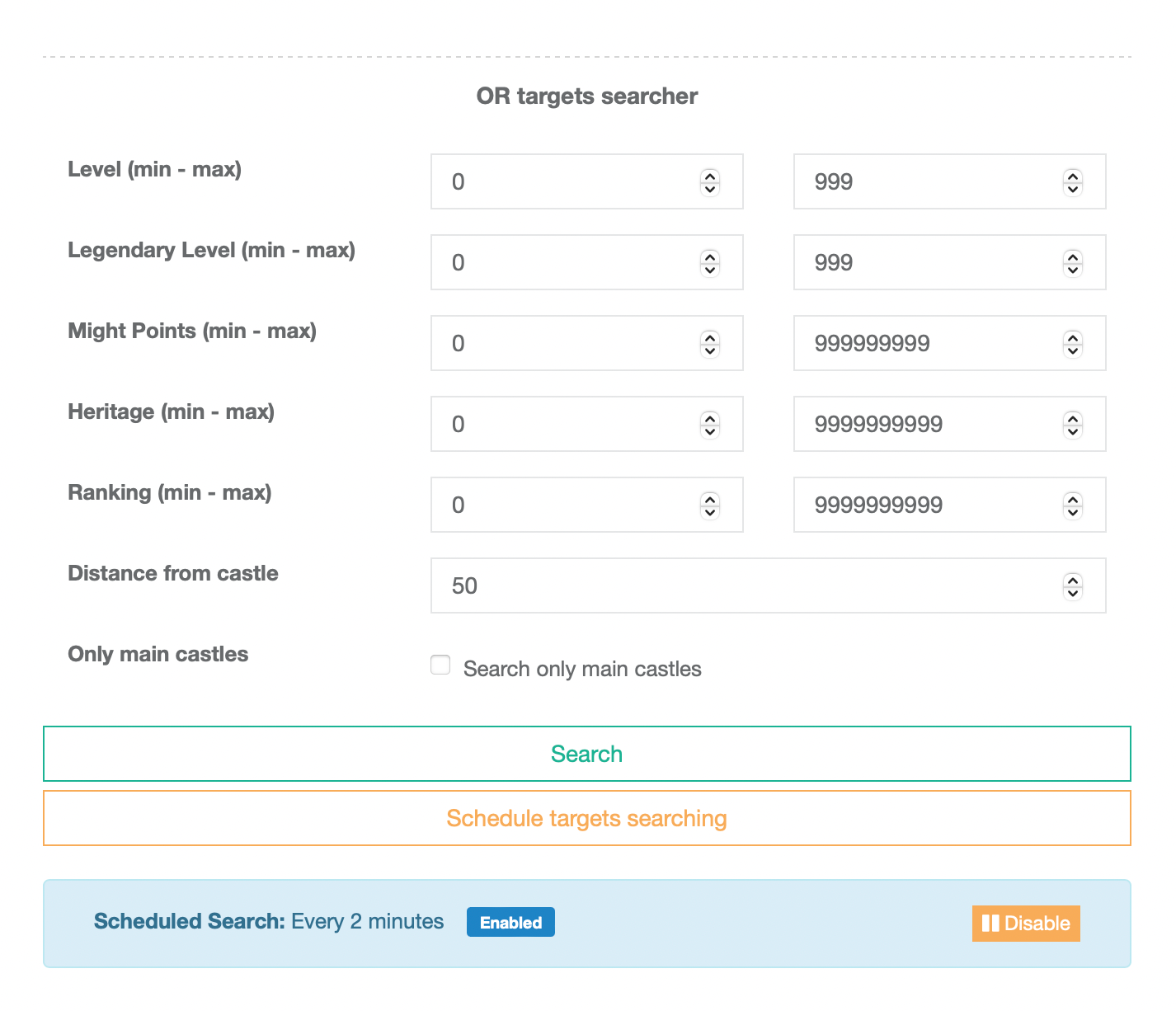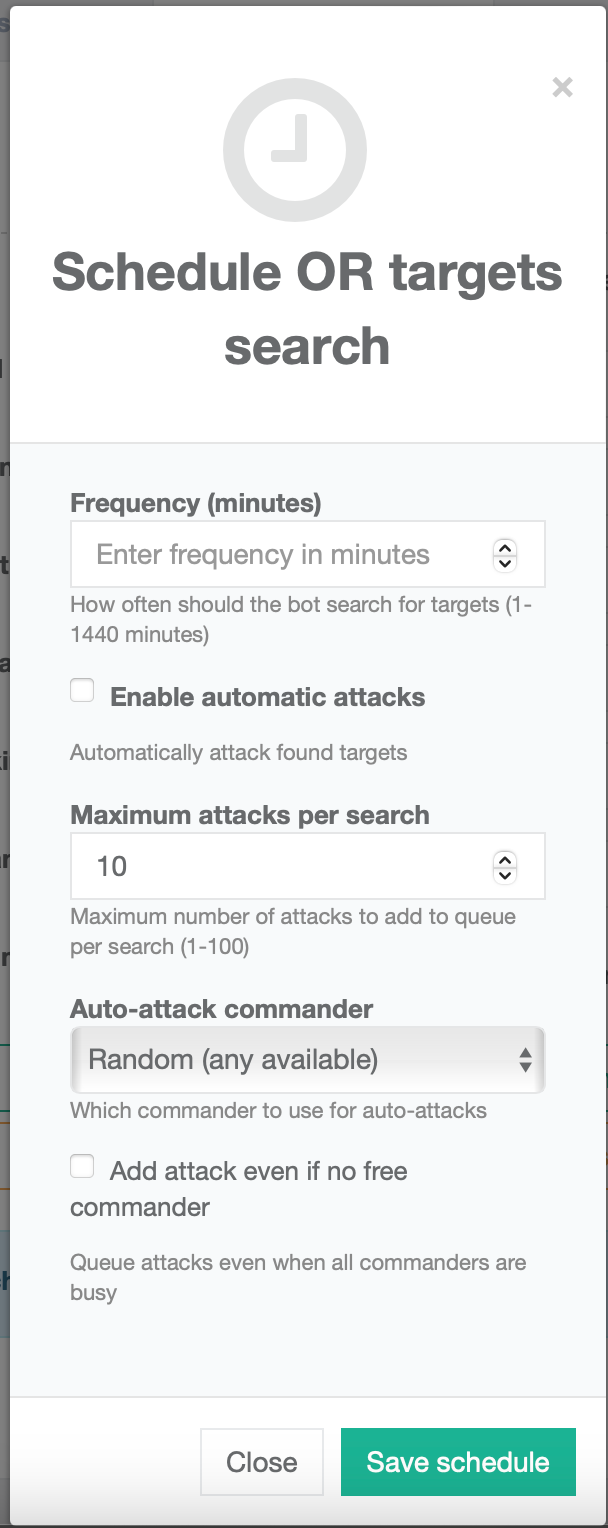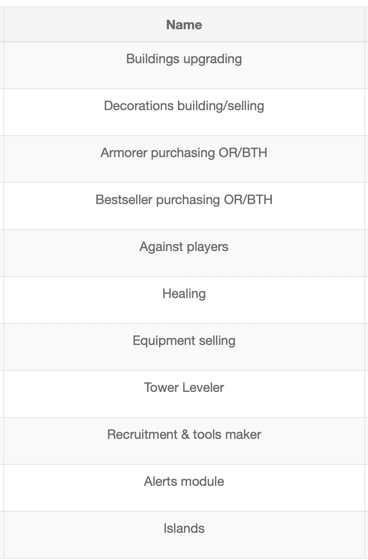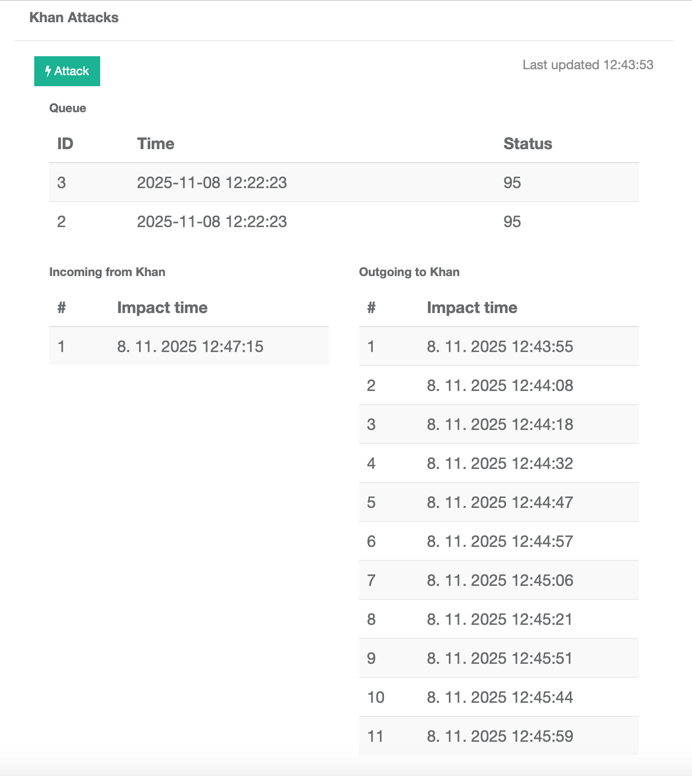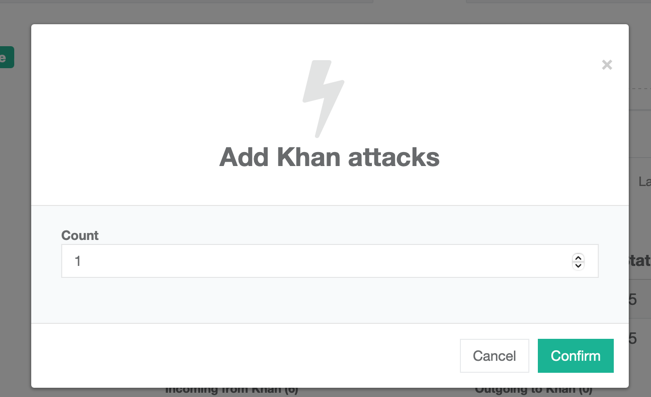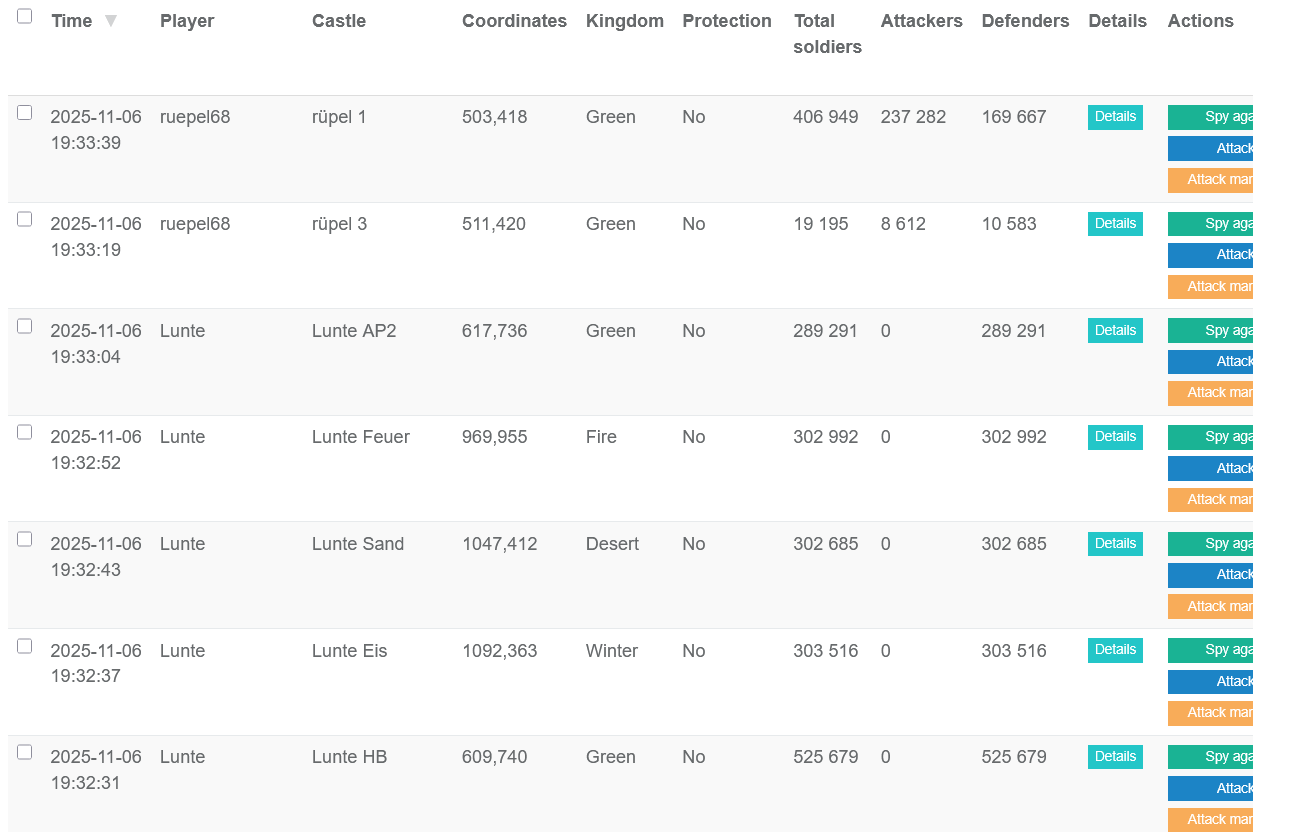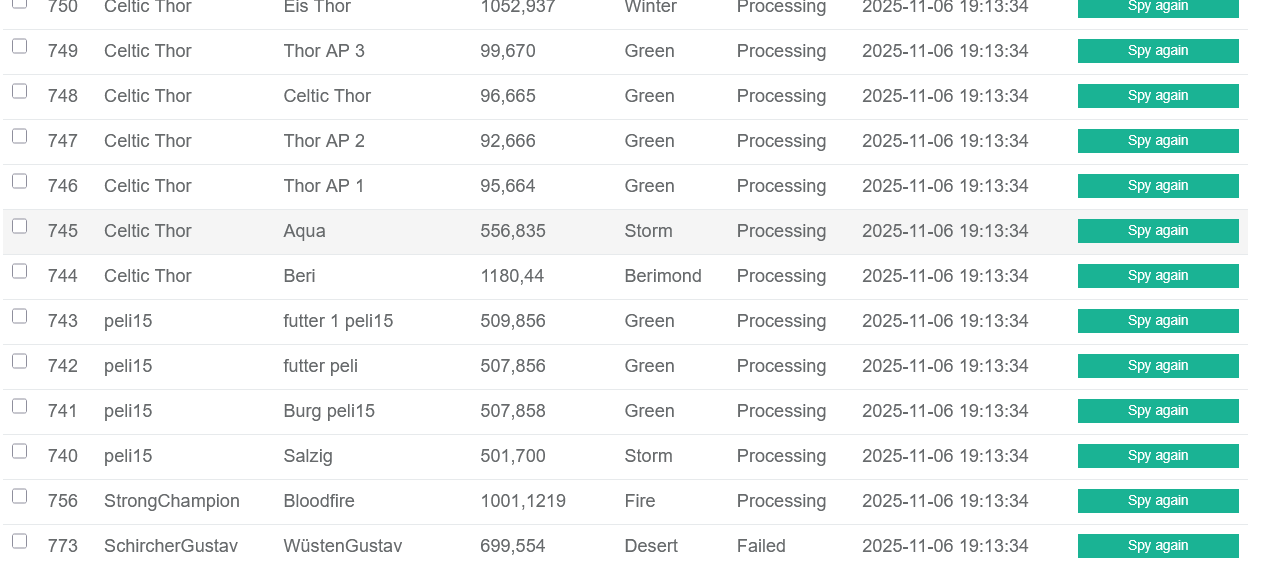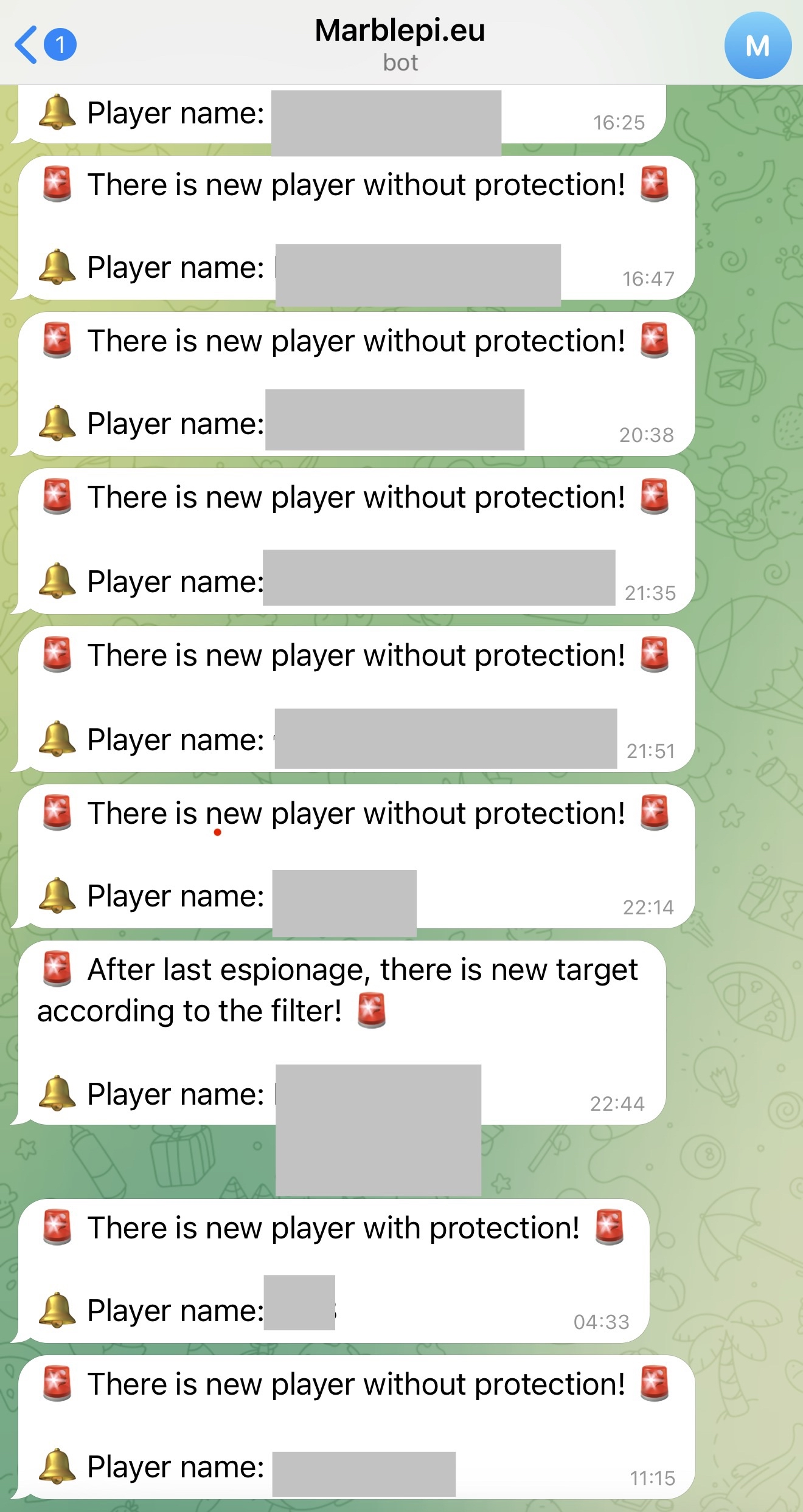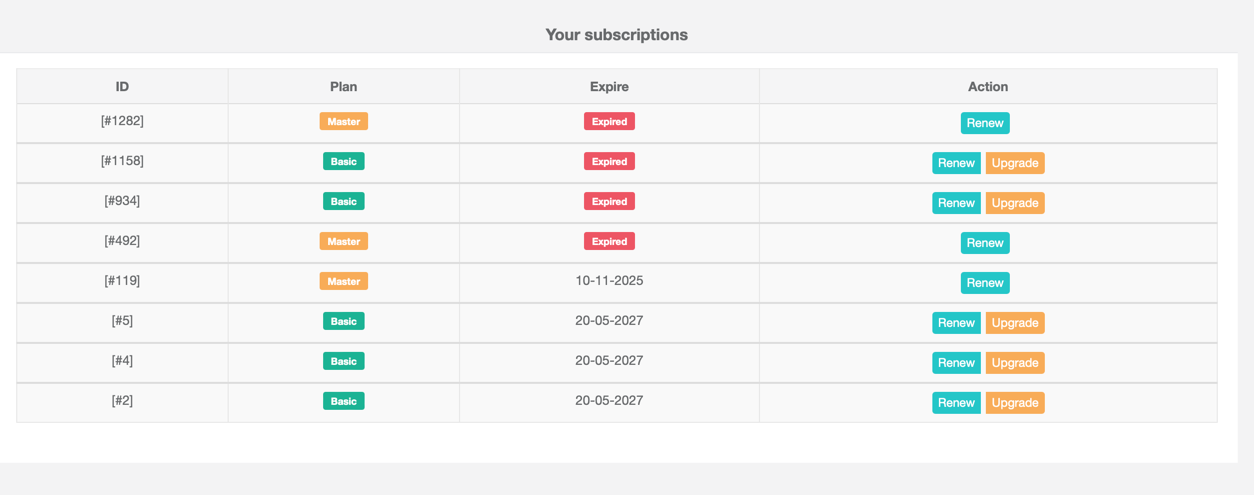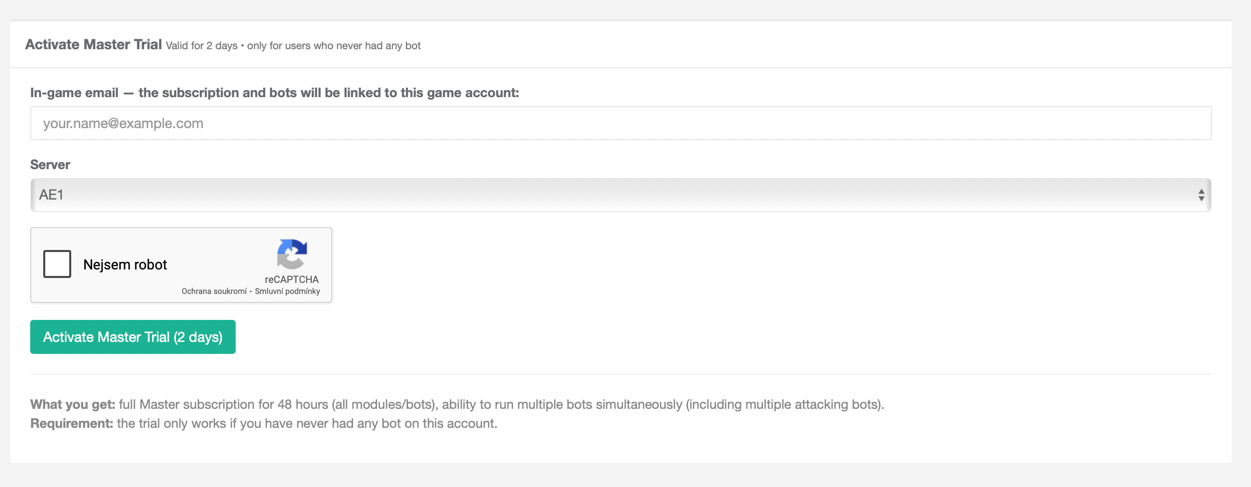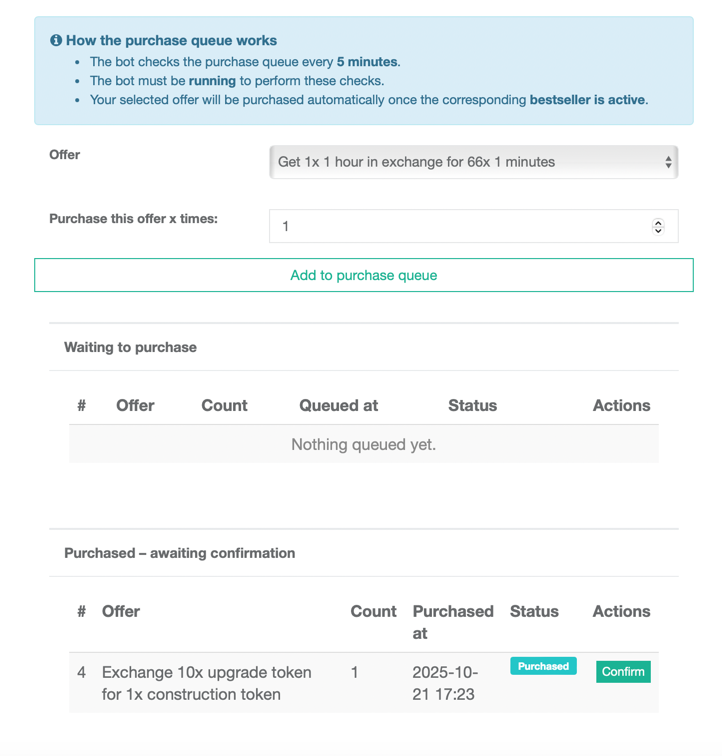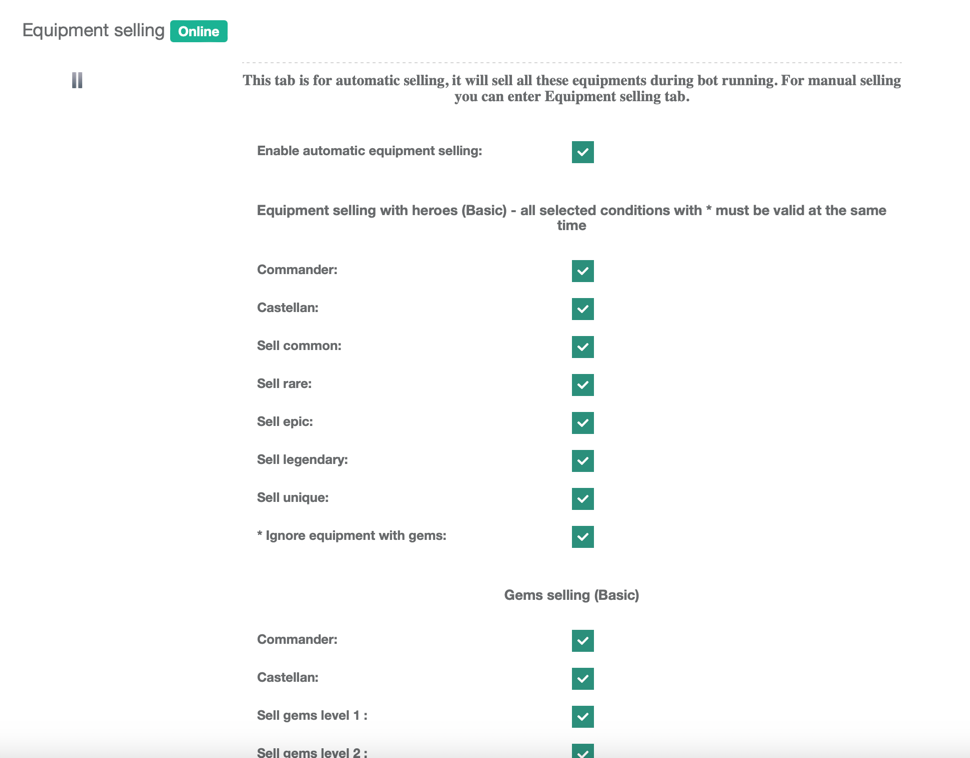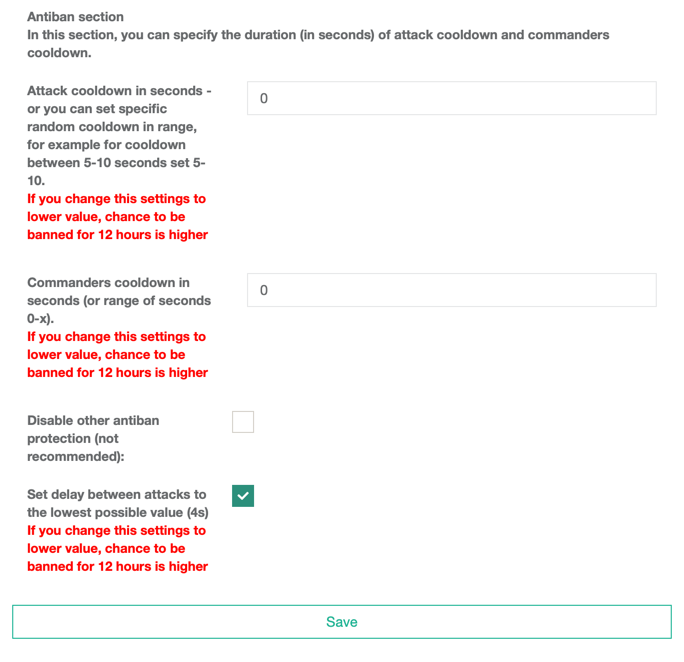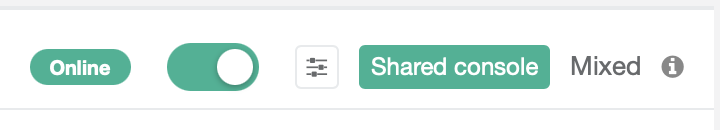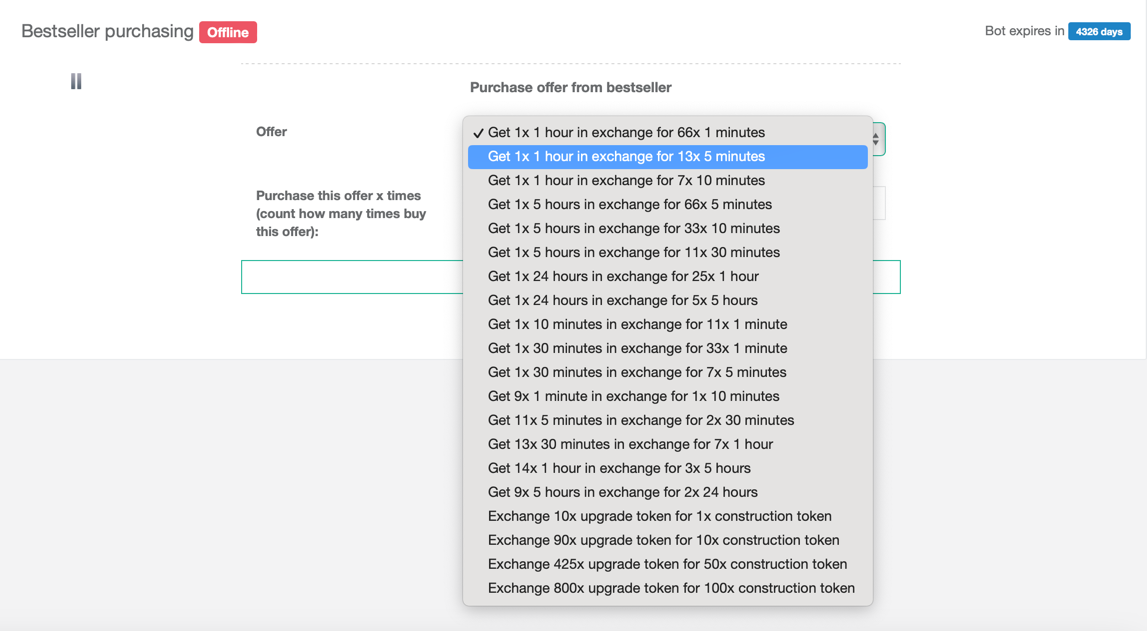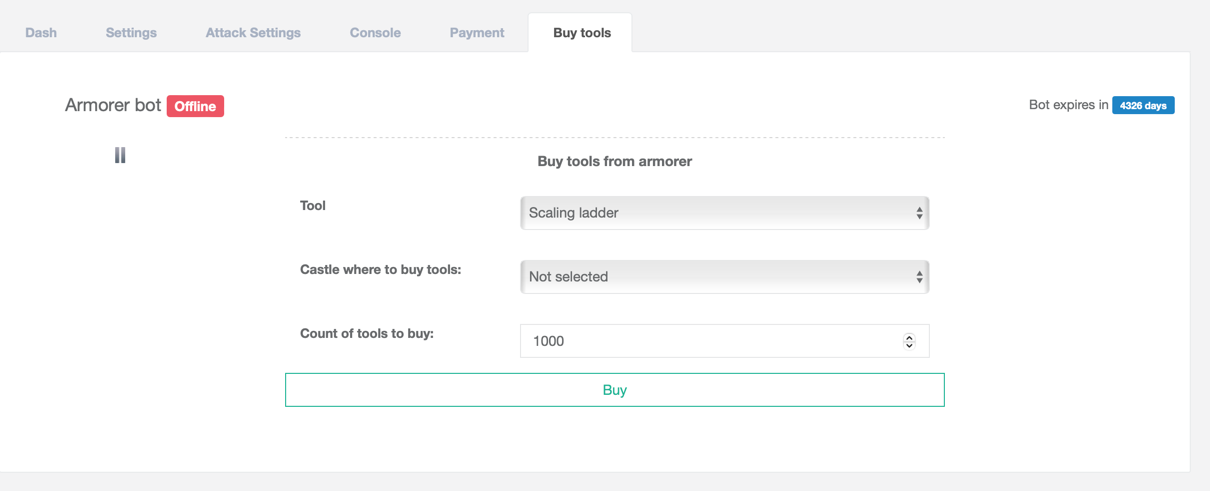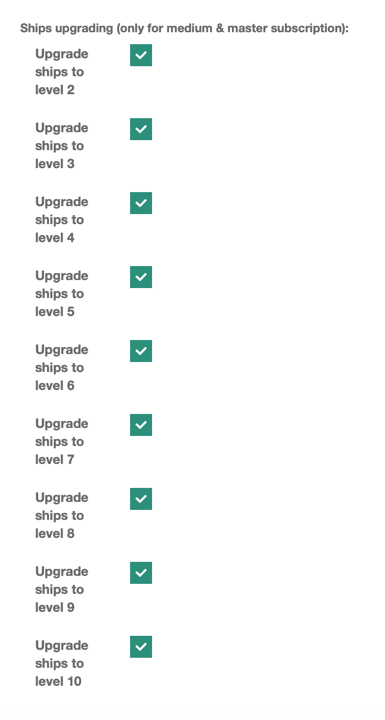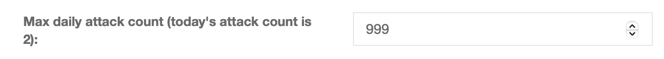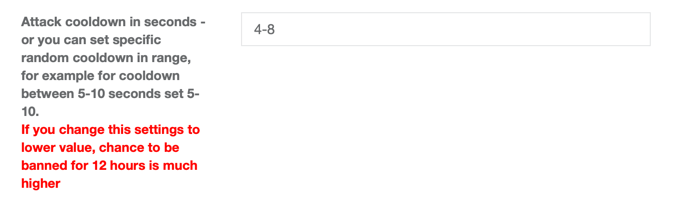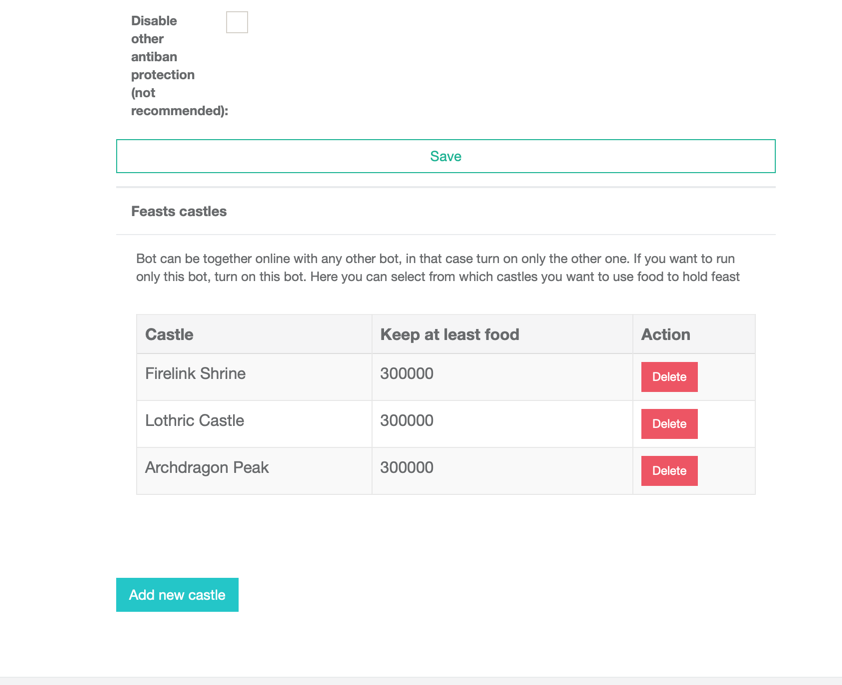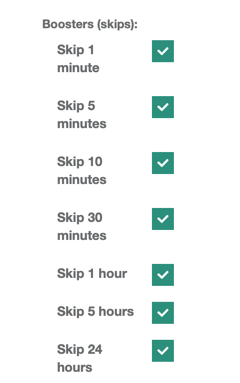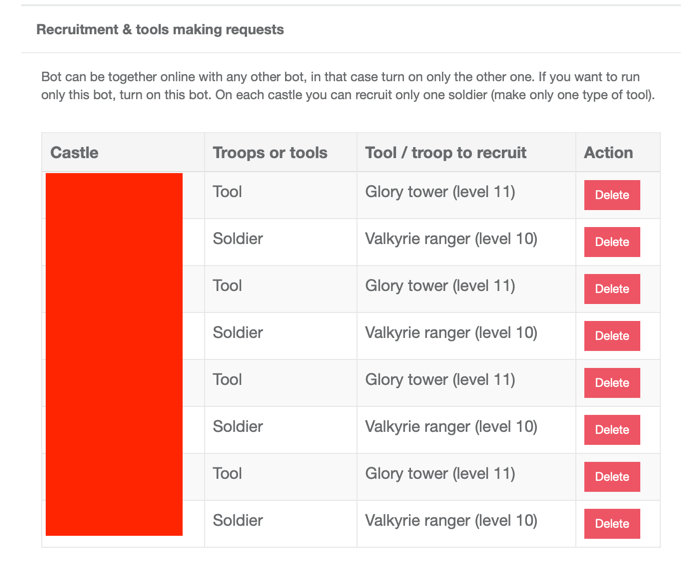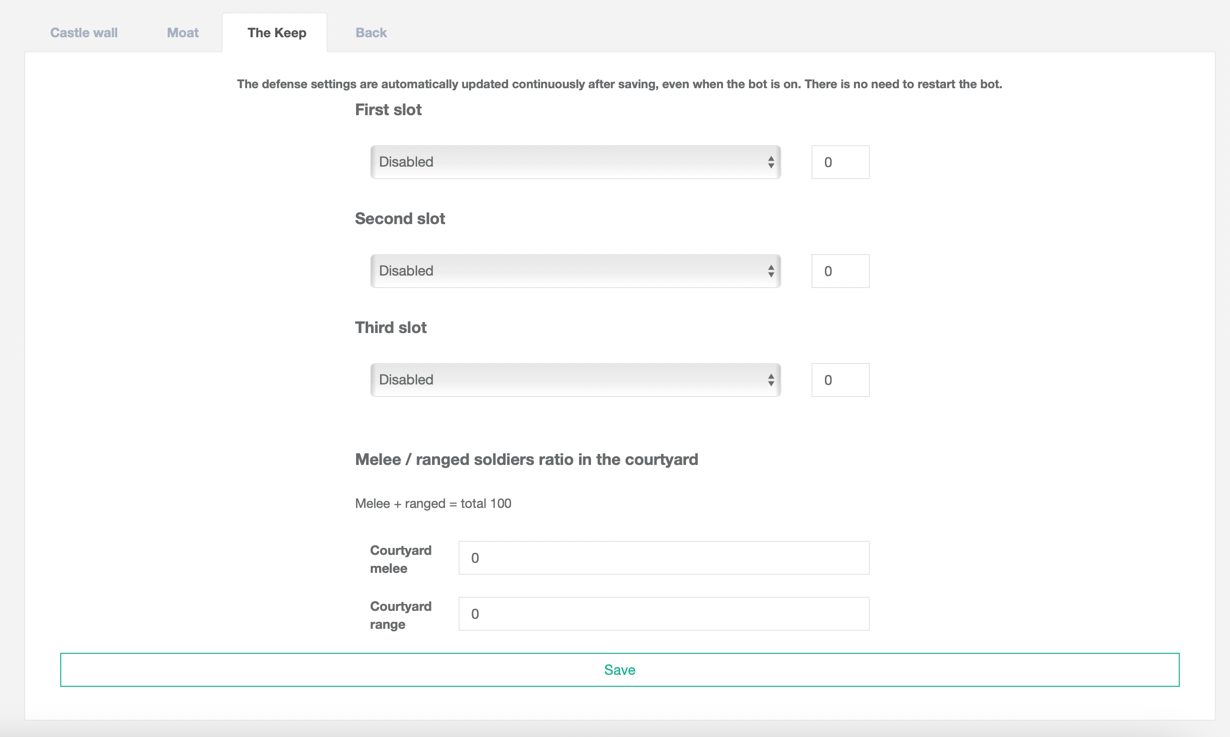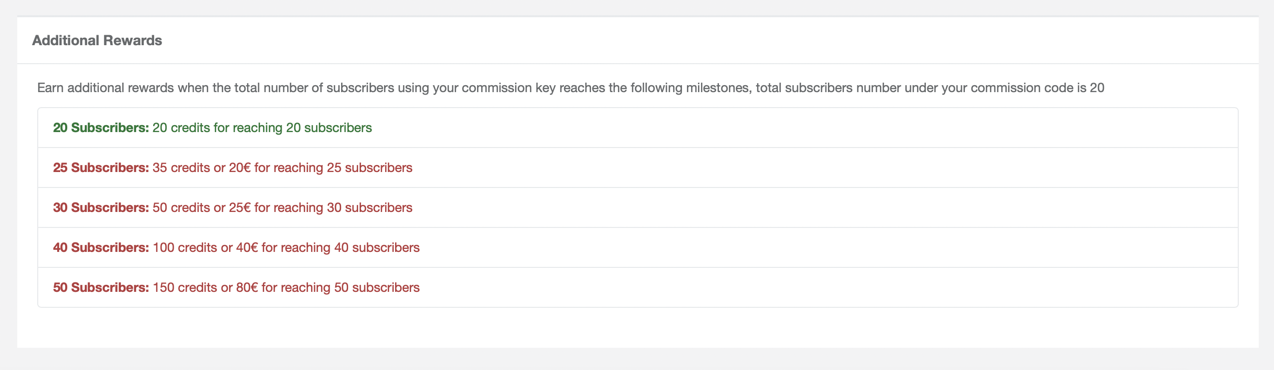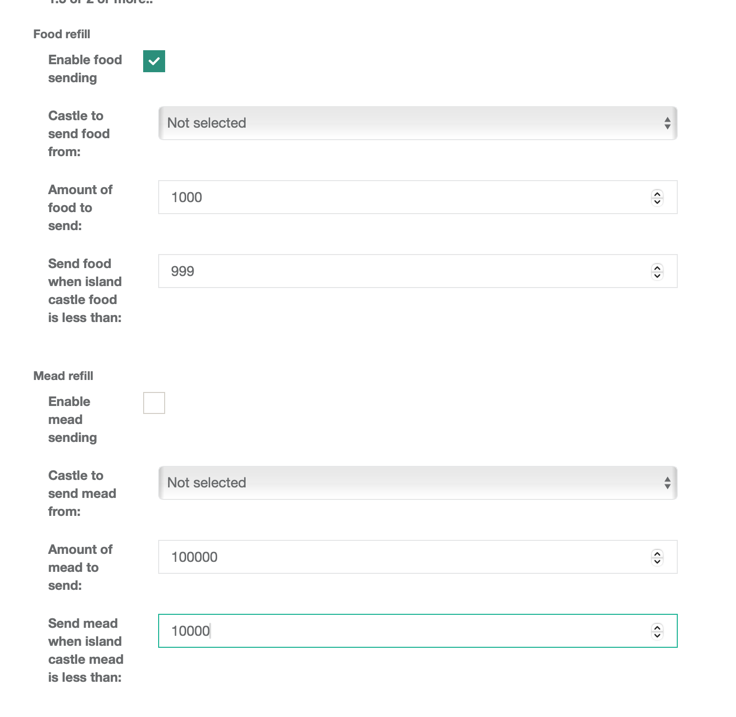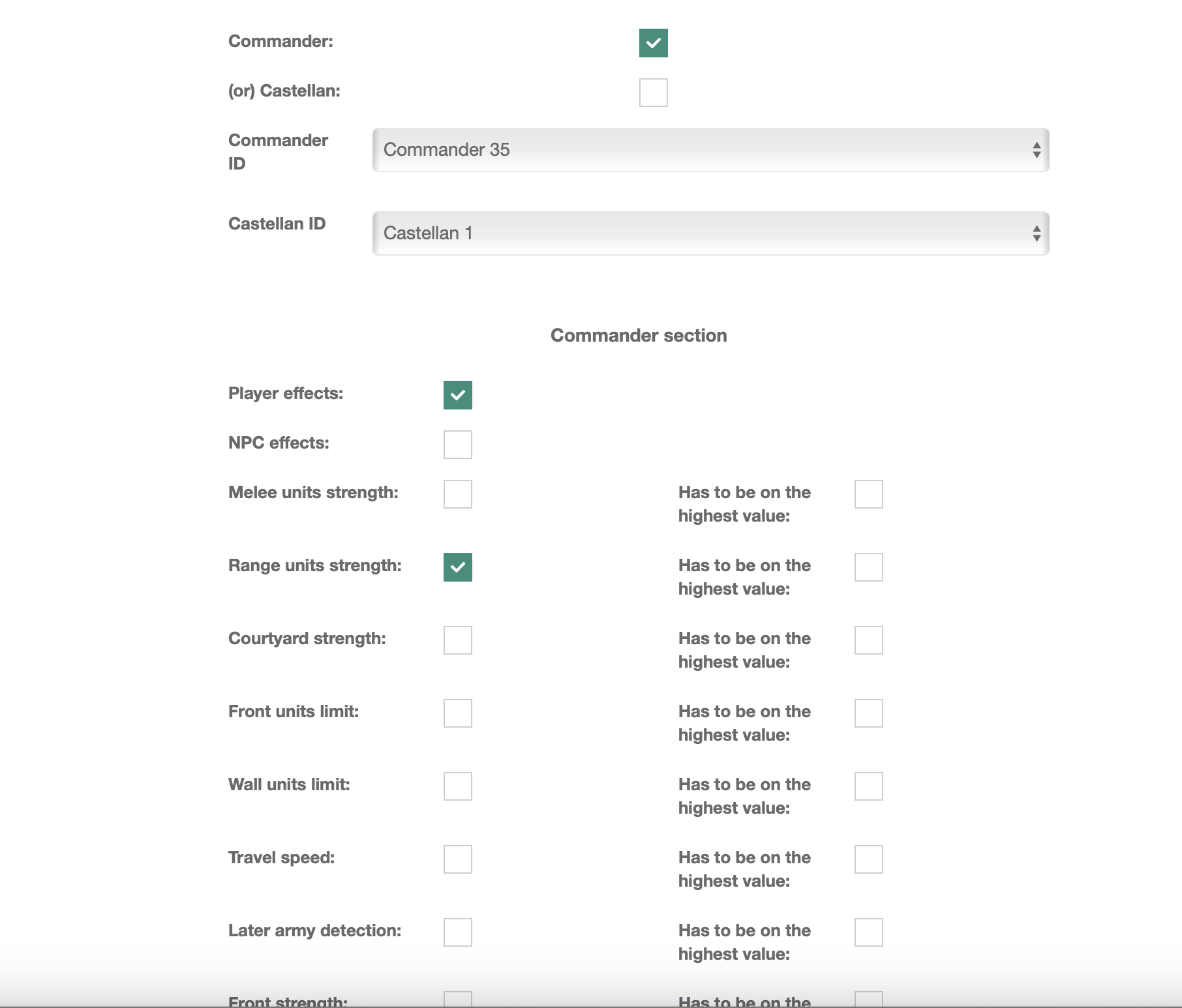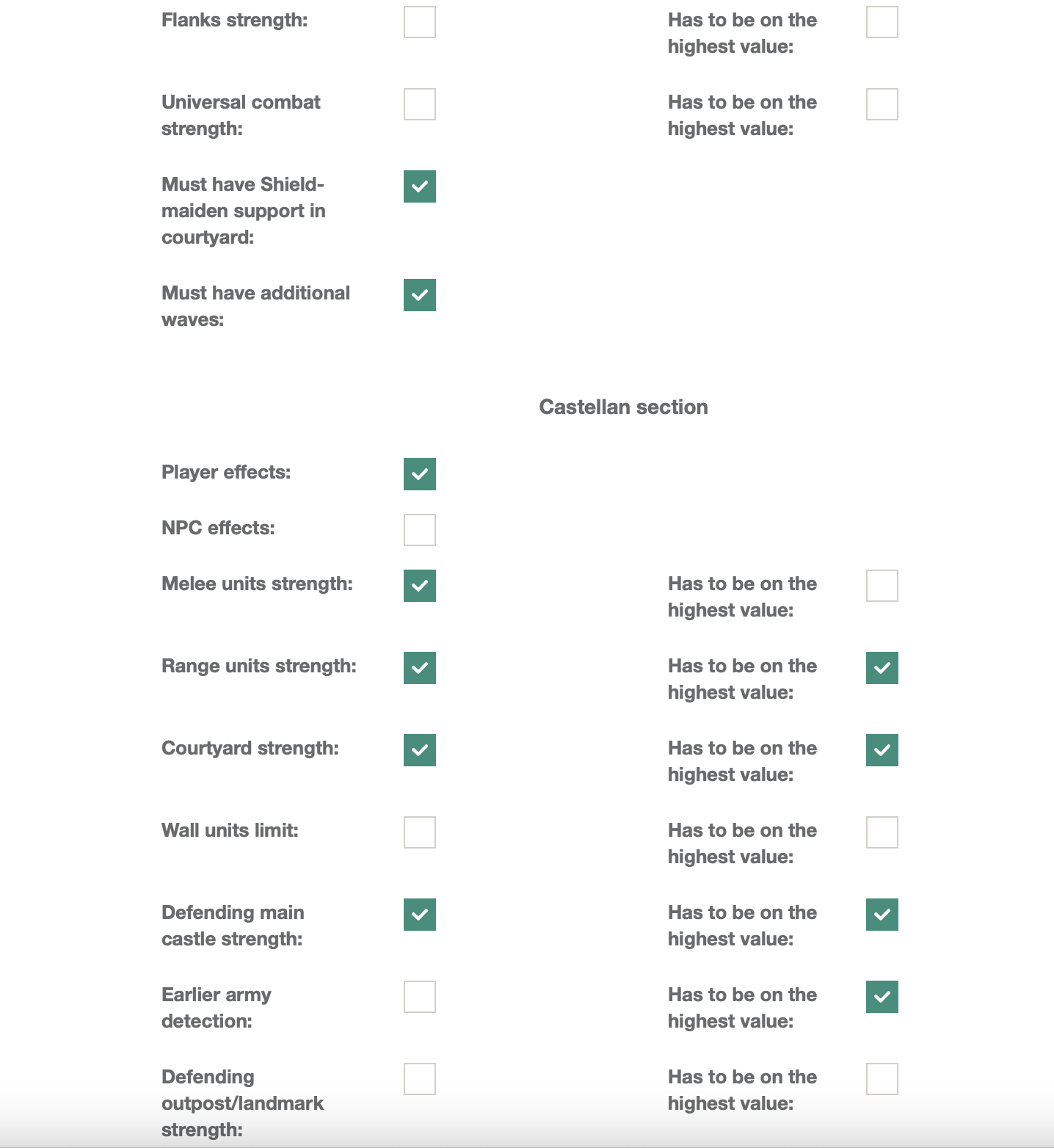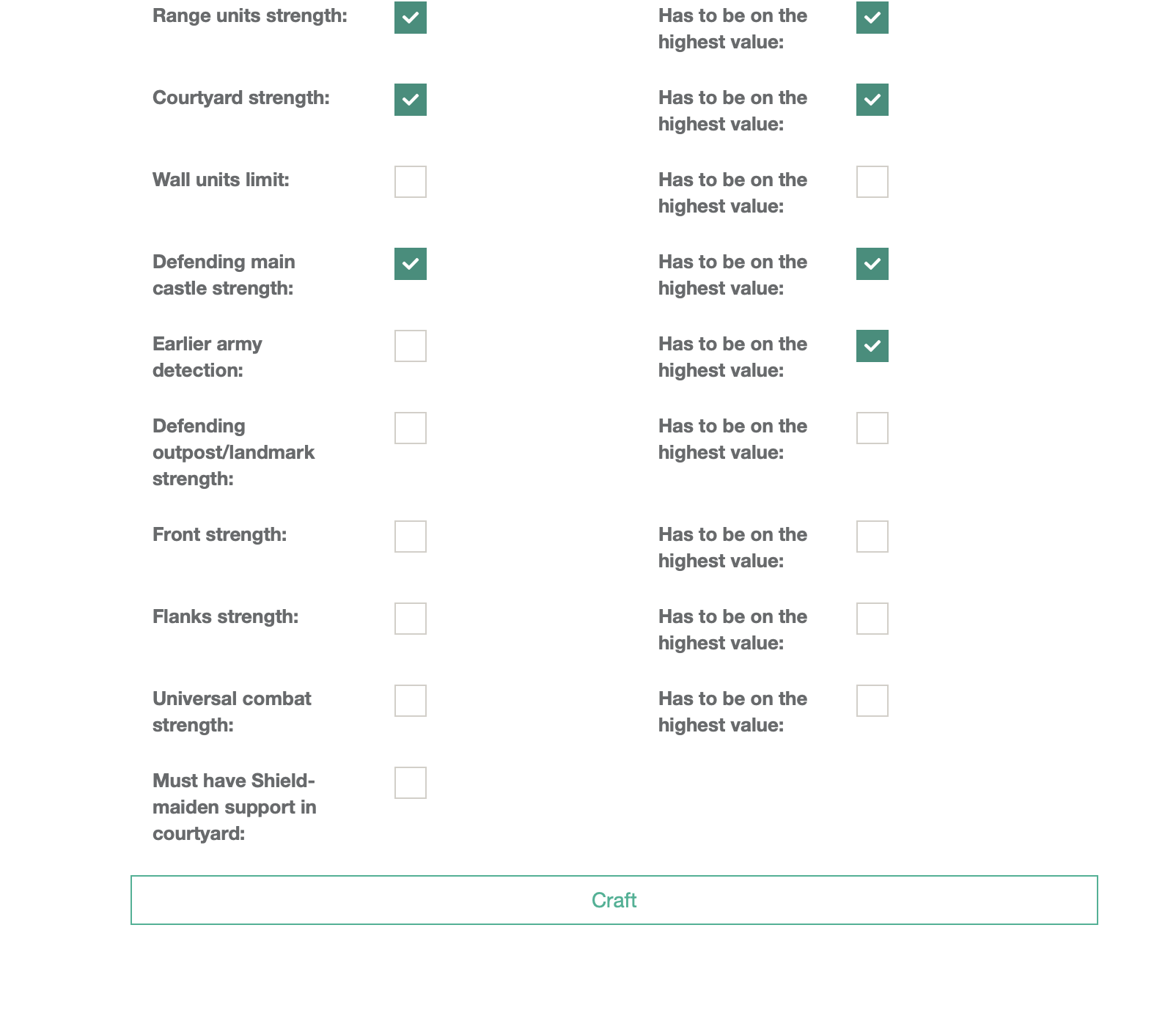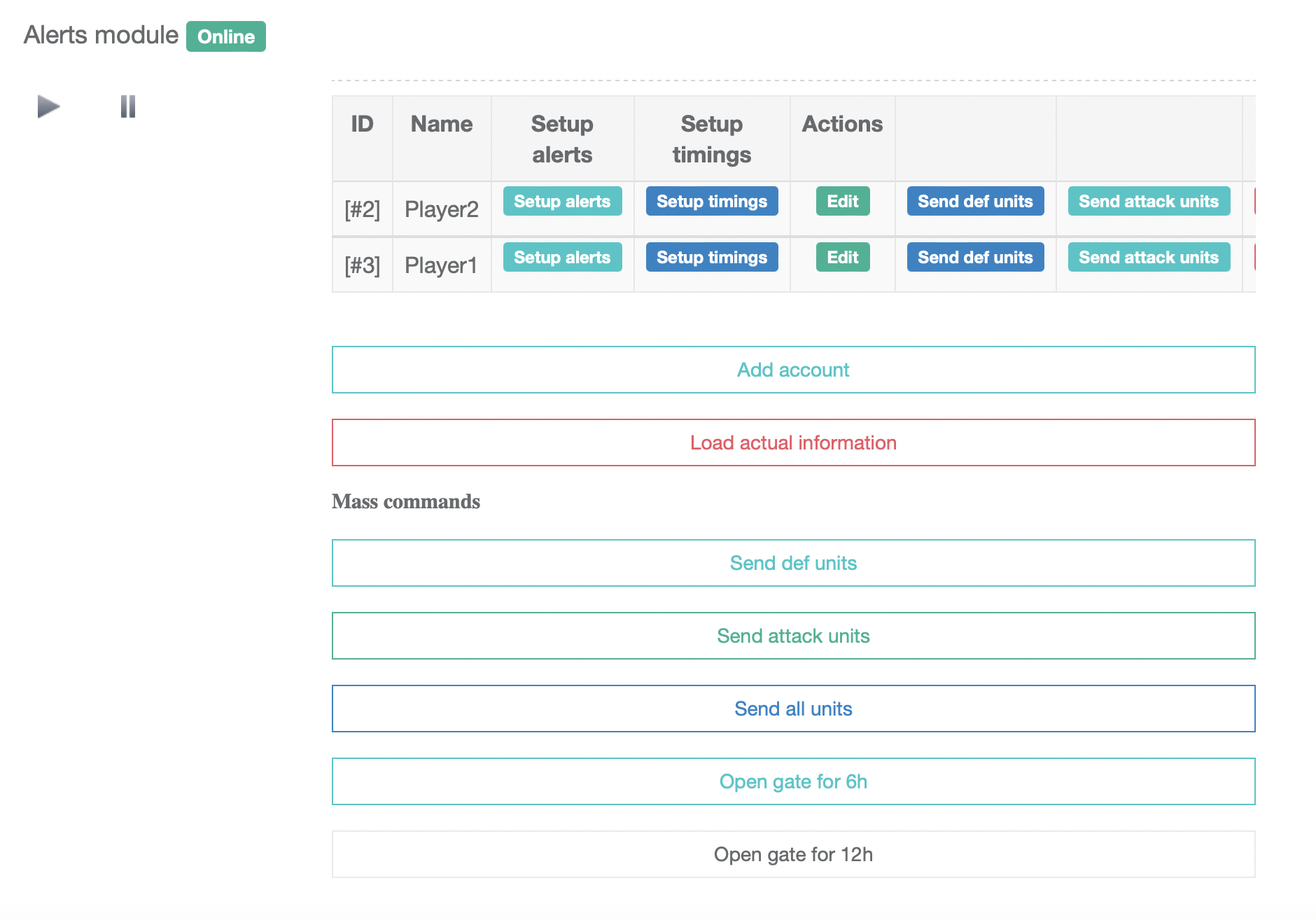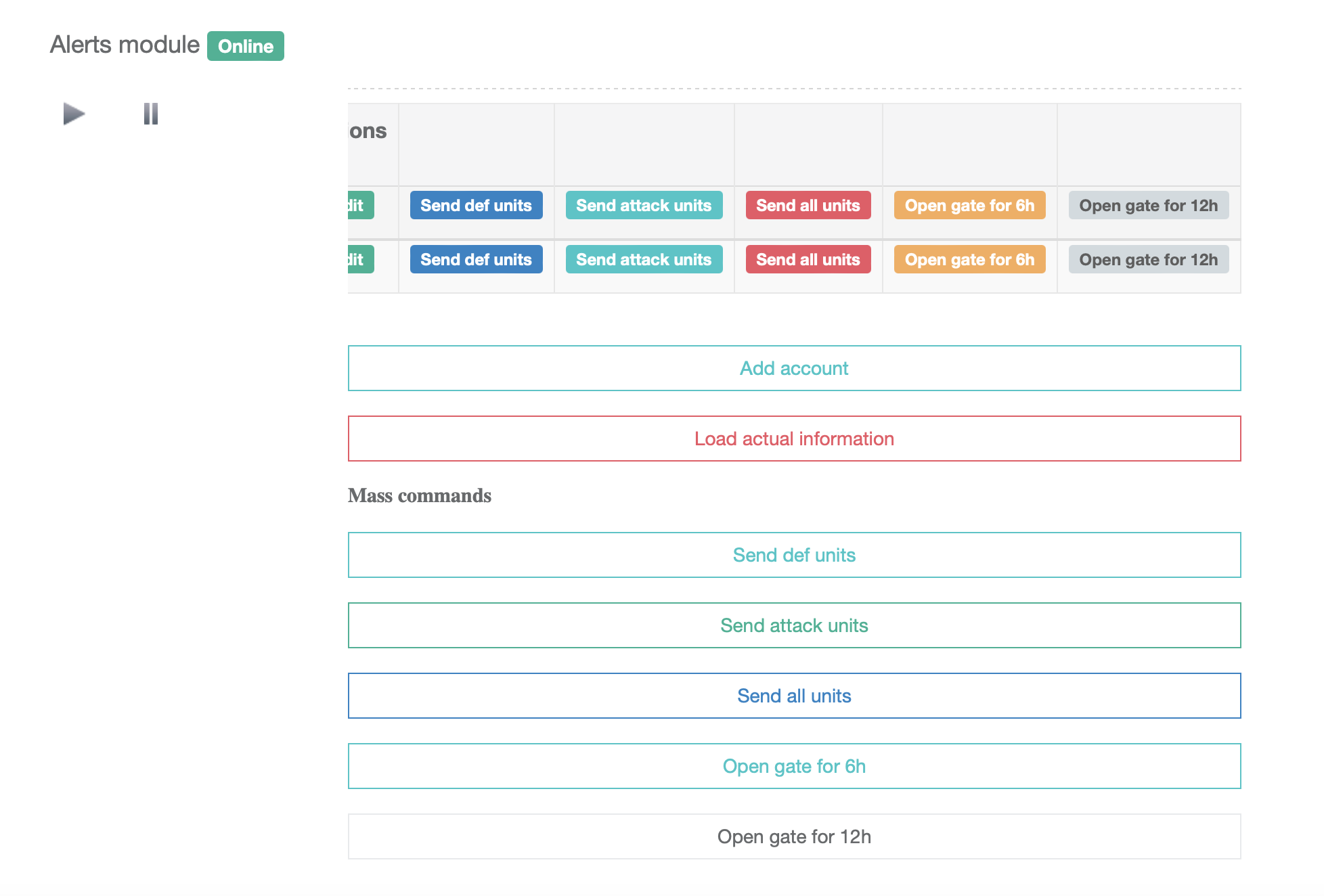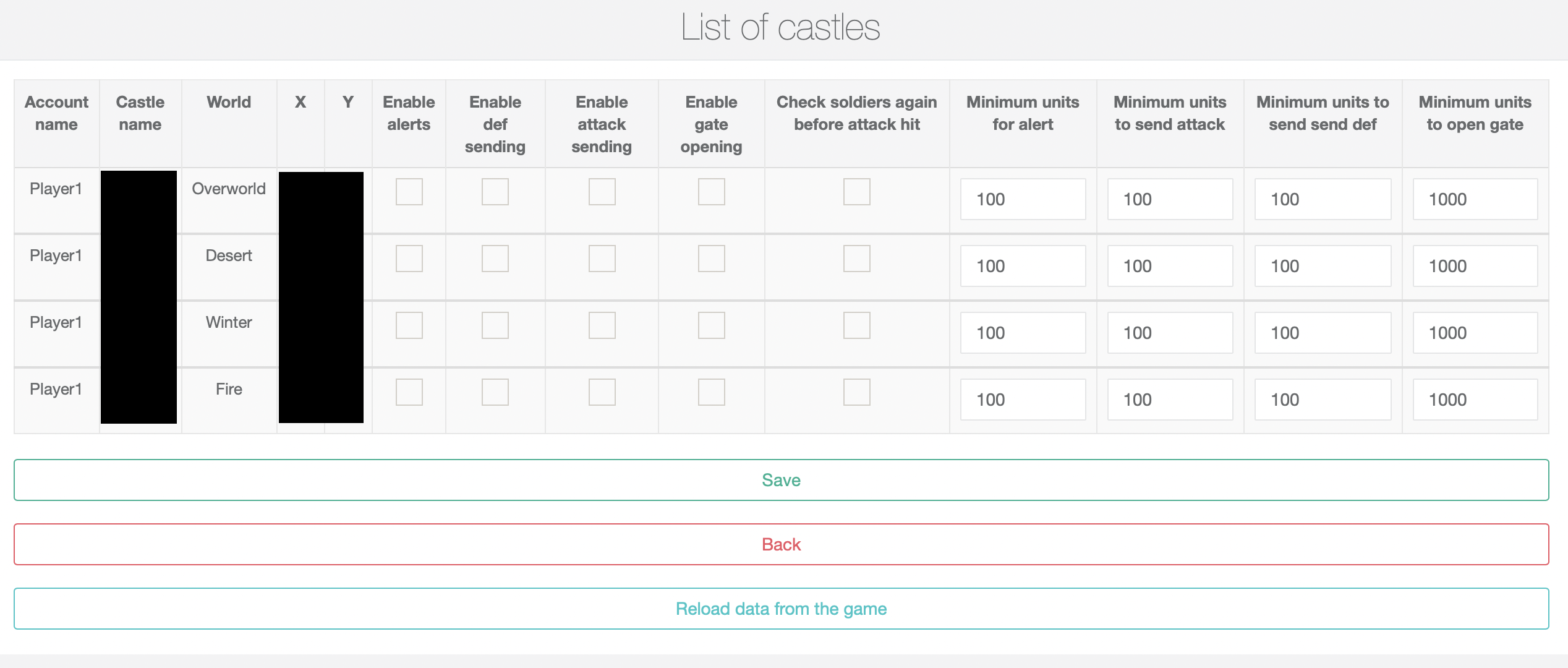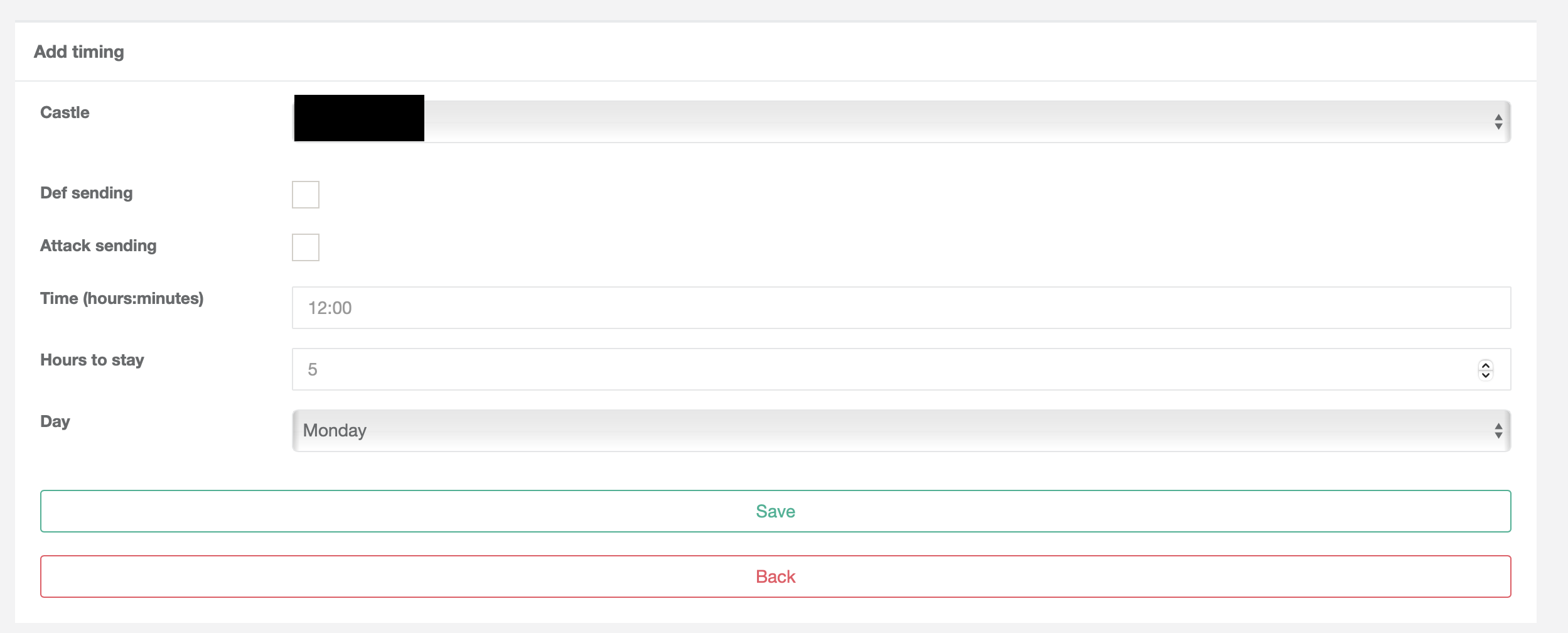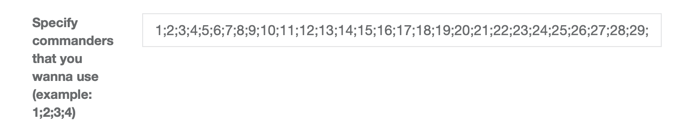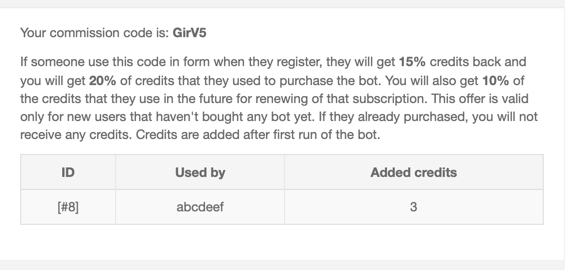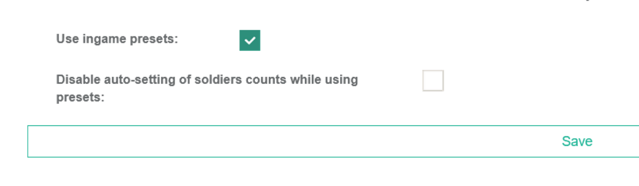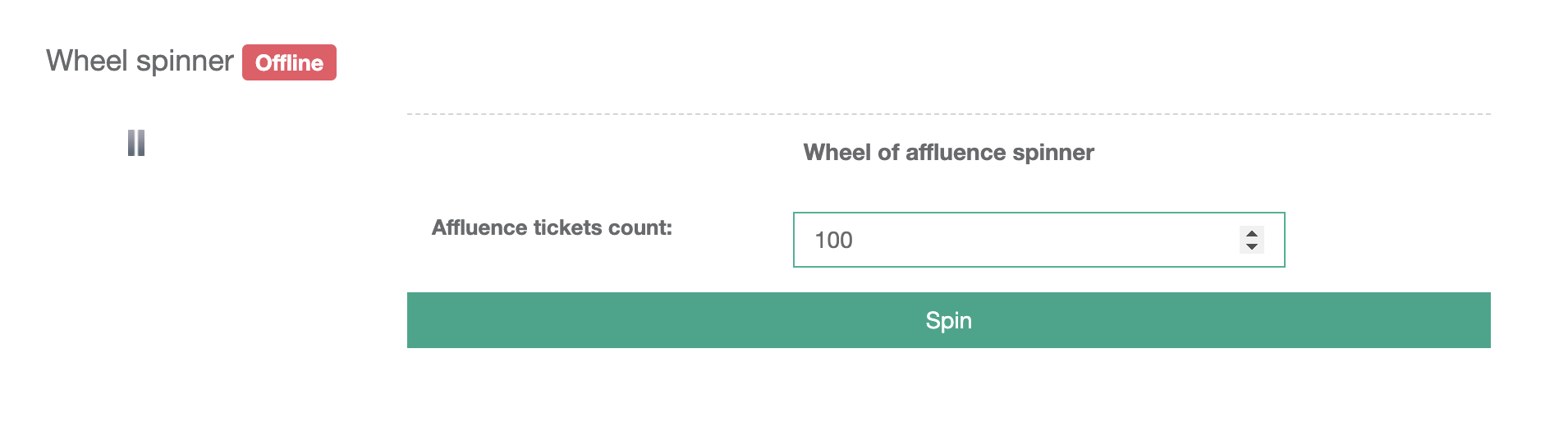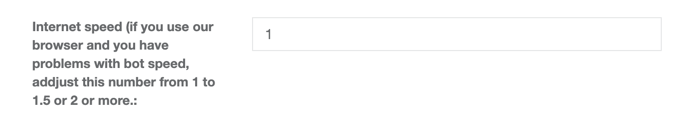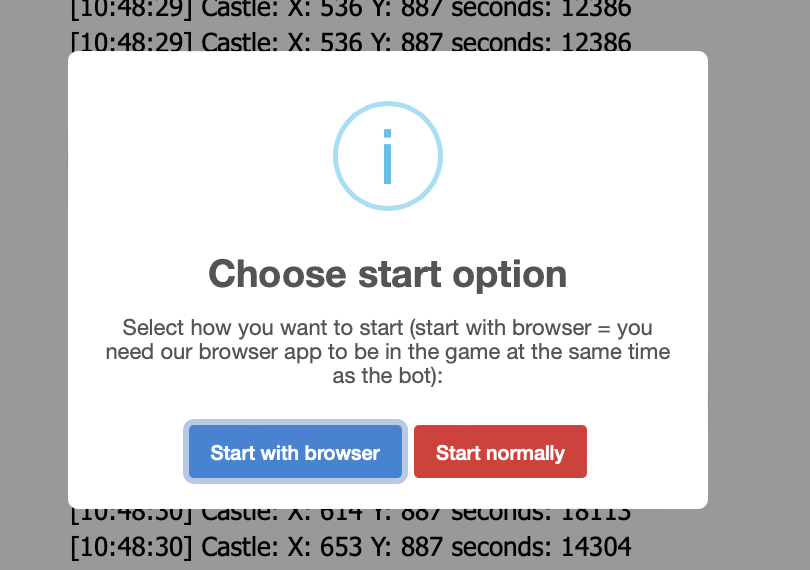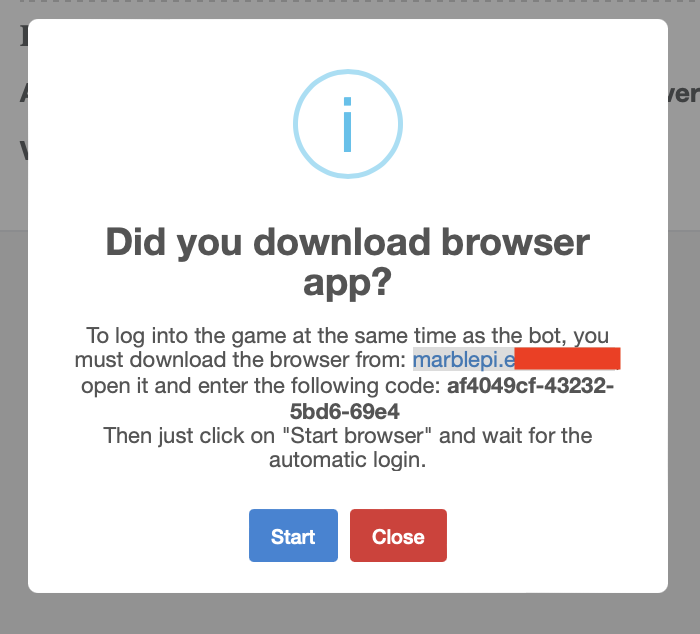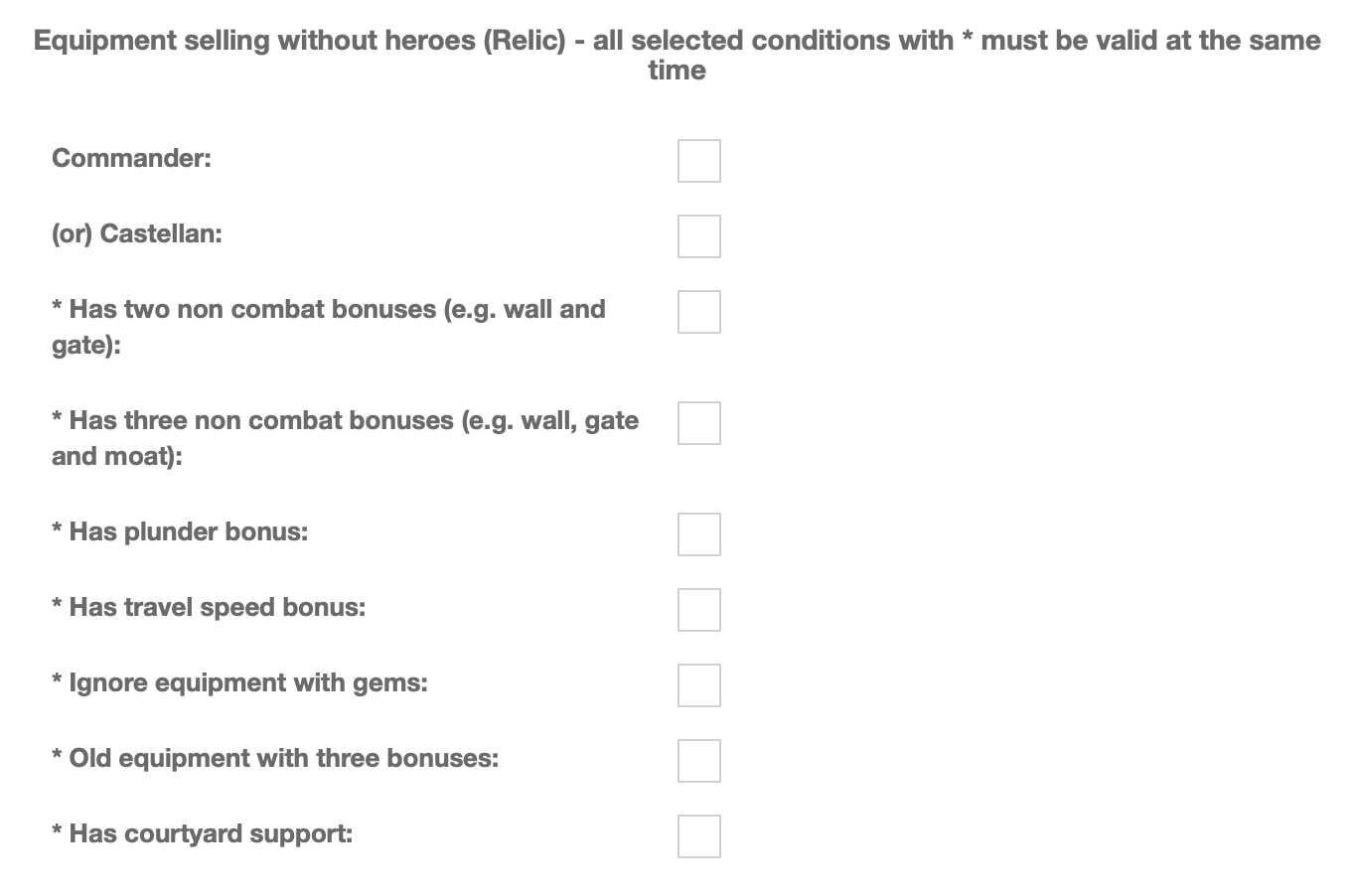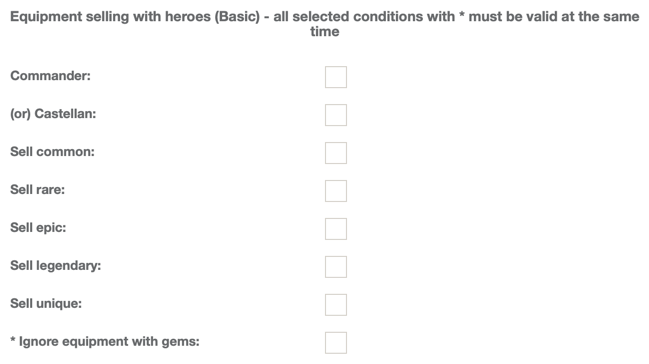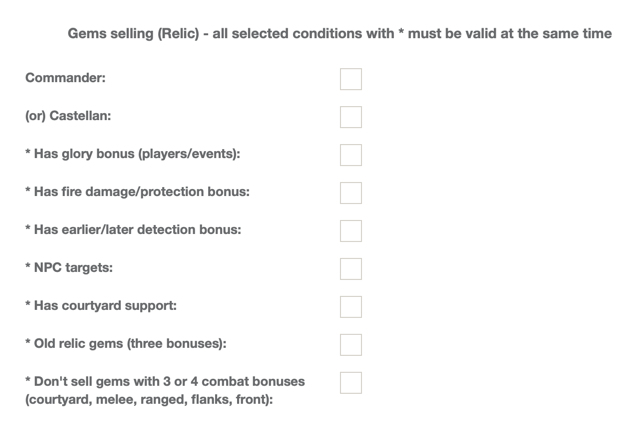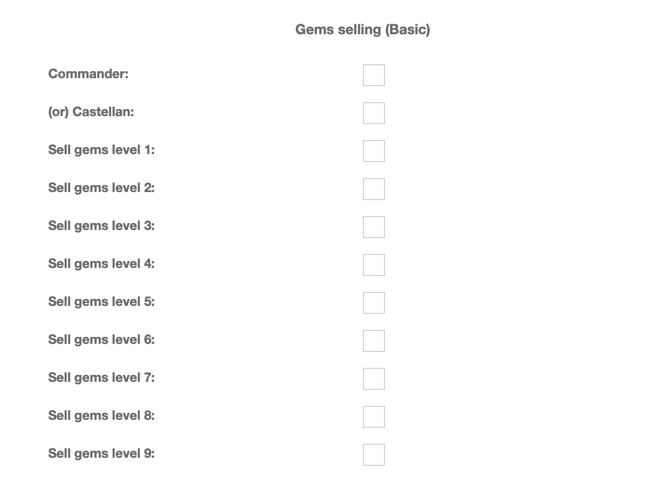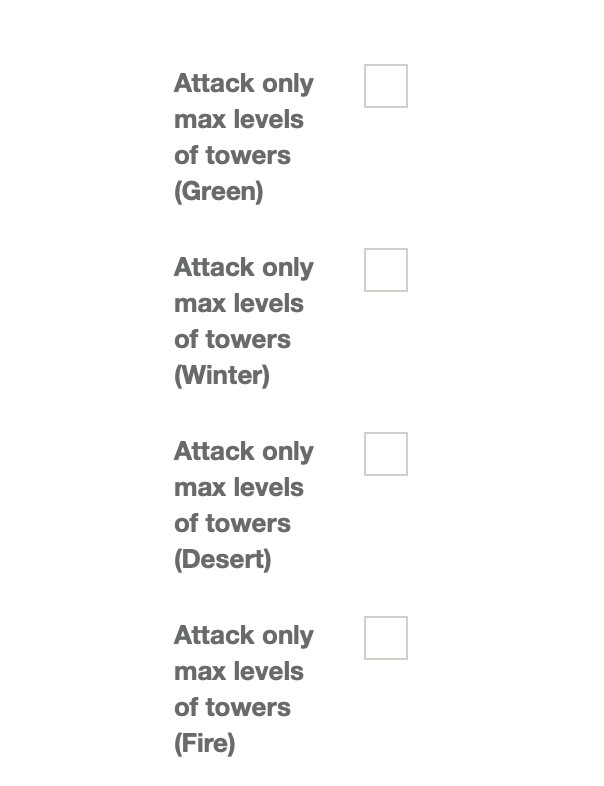Marblepi Update — Bot Platform & Homepage Improvements
We’ve upgraded the bots to a new software version and refreshed the marblepi homepage.
Beta Status
Shared Console & Multi-Start
- Shared console: See a unified, live log for all bots within a single subscription.
- One-click multi-start: A new switch lets you launch multiple bots at once.
Subscription Tiers & Running Limits
We’ve introduced new limits (and removed some limits for higher tiers):
| Tier | Attack Bots (e.g., Towers, Berimond, Nomads, Fortresses) | Utility/Other Bots (Recruitment, Alerts, Healing, Feast, equipment sales…) | Notes |
|---|---|---|---|
| Basic | 1 total bot (of any kind) at a time | Included in the single-bot limit | Runs only one bot concurrently |
| Medium | Up to 1 attack bot | Unlimited | Run one attacker with any number of utility bots |
| Master | Unlimited | Unlimited | E.g., run Towers, Fortresses, and Berimond together |
Per-Bot Commander Limit
On the main page, each bot now shows a maximum number of commanders. A bot will never use more than this set number.
Applying New Settings
Towers Bot Improvements
- Added kingdom-specific circles for more precise targeting.
New & Updated Bot Features
- Healing bot: A brand-new bot for automated healing.
- Faster attacks: Set cooldown to
0to use the lowest possible value supported by the bot. - Auto-purchase Global Bonus: New setting available in several bots.
Bug Fixes
- Resolved issues causing multiple attacks on the same target.
- Fixed cases where bots were not assigning commanders correctly.
- Other reliability and stability improvements in attack sending.